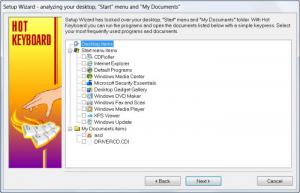Hot Keyboard Pro
6.1.100
Size: 0 Bytes
Downloads: 5012
Platform: Windows (All Versions)
I don’t know about you, but I don’t really fancy repetitive tasks. When I realized that each time I boot my computer I launch the same applications over and over again, I set it up so that those applications are automatically launched at startup. That way, I would not have to go through the repetitive task of launching those apps each and every time I booted up my PC.
If you are like me, then you are going to like the Hot Keyboard Pro application. You are going to like this application because it is a useful, timesaving automation utility. Hot Keyboard Pro allows you to create a macro to trigger repetitive actions (like opening the same documents) with a single keystroke. This can save a lot of time and effort.
The program is very simple to install and takes up about 4 MB of hard disk space, allowing it to run on older computers with limited hard disk space. Besides that, it supports most versions of the Windows operating system, like XP or Windows 7.
When Hot Keyboard Pro is launched for the first time, the user is taken through a series of steps for configuring the app's behavior. Beginners shouldn't worry about the large number of options, because everything is highly intuitive. After completing the configuration process, the user is left with a simple interface, from which he can configure an unlimited number of macros to be performed at a push of a button. Macro actions vary from opening a folder to shutting down Windows. Macros can be configured to be executed at all times or in some circumstances, like only when a certain window is opened.
All the created macros can be exported as a file, to be reused in case the program or the operating system is reinstalled. Macros can be also protected with a password, to stop unauthorized people from running them. Furthermore, macros can be scheduled to run at a certain time or a certain date.
Pros
It includes a simple interface that allows even beginners to create macros in the shortest time possible. Furthermore, the list of macros can be saved as a file. Last but not least, macros can be scheduled to run at a certain time or day.
Cons
Despite the fact that the options included in the configuration wizard are intuitive, some users may still have trouble using them. Hot Keyboard Pro is the perfect macro creator, allowing anyone to perform certain actions with a push of a button.
Hot Keyboard Pro
6.1.100
Download
Hot Keyboard Pro Awards

Hot Keyboard Pro Editor’s Review Rating
Hot Keyboard Pro has been reviewed by Jerome Johnston on 09 Feb 2012. Based on the user interface, features and complexity, Findmysoft has rated Hot Keyboard Pro 4 out of 5 stars, naming it Excellent